I hear people lamenting about their overflowing email in-boxes all the time. Even me own mother has trouble keeping the evil email demons away. Where does it all come from? What are you supposed to do with it? Will it ever end?
Well, this post should get you on the road to conquering your inbox and getting rid of that uneasy feeling that you may have missed, misplaced, or forgot something.
Unsubscribe From Everything
Why did you subscribe to all this crap, anyway? Your inbox is bulging at the seams because you have authorized all these different individuals, organizations, and companies to email you with updates that you never actually pay attention to. Even if you do enjoy these updates, they may get lost in the deluge.
The very first thing you need to do is go through your inbox and unsubscribe from every newsletter, mailing list, and auto-responder that is not of utmost importance. Do you really need an email every time someone pokes you on Facebook? Let’s be real, all the special reports, groundbreaking videos, and member’s only discounts are not doing you any good.
Filters Are Your Friend
If your email client of choice doesn’t have a method to filter a message on contact, I feel sorry for you. You need to set up your email like it’s hot lava. Nothing should touch it. Anything that does make it in should get burned up instantly. This is not as hard as it sounds. The key is in knowing beforehand what types of messages you receive and having your client handle them automatically.
Mailing Lists
Every newsletter and mailing list that you did not unsubscribe from needs to be automatically filtered out of your inbox and filed under a label.
Open up one of the messages that needs to be filtered:
- The key feature that you’ll need for this step is “Filter messages like these…” in the “More Actions” menu.
- You want to check “Skip Inbox”. This will Archive the message so that it doesn’t show up in your Inbox, but you can still find it by labeling, starring, or searching for it.
- Choose a label that the message will be filed under, creating a new one if necessary.
- Apply the filter to all matching messages
Important Emails
There are certain emails that I already know require me to do something. You should be able to easily identify these. Not just emails from your boss, but emails that definitely require immediate action. I automatically Star these types of emails and archive them so they aren’t sitting in my inbox.
Follower / Subscriber Notifications
If you’re like me, you have given up on keeping track of followers via email. If you do still have these activated, they should definitely be filtered out of your Inbox and labelled. There is no reason to have these sitting in your Inbox.
Use Your Imagination
Filters are very powerful and can also get pretty intricate. Email is pretty subjective. Given these two facts, you need to identify which emails in your inbox fit specific patterns and use the filtering feature to get them out of your inbox and either filed away and labelled for later, or starred/flagged so you can take action on it.
Maintenance
There is a more complicated version of this whole Inbox Zero thing, but this is the simplified version I use. When I go to check my mail, I check my Starred items first because those are priorities based on my filters. Once I’ve checked those, I hit the actual inbox:
- Is this a task that I need to complete? An action item? Star It.
- Read and archive everything else. Get it all out of your Inbox.
- Go back to your Starred items and knock out your tasks / action items.
- At your leisure, read your subscriptions and handle your email notifications
What Do You Think?
I’m just putting the basics out there to give you a starting point. This should work for most of us, but there are definitely specific situations that require special attention.
That said, I’m opening this up to questions, comments, and concerns that you may have with your email. I’m pretty good at this productivity stuff, so I look forward to helping you solve your issues.
 This post sponsored by PayPerPost
This post sponsored by PayPerPost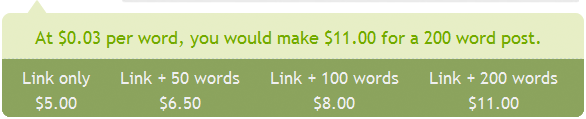
 Sometimes we find ourselves faced with tasks that are beneath us. Many of these things are simply part of our day-to-day lives like laundry and taking out the trash. Others we have chosen to complete in order to reach our goals in life. You have to step up on something beneath you before you can reach the next level, so it’s imperative that these things get done.
Sometimes we find ourselves faced with tasks that are beneath us. Many of these things are simply part of our day-to-day lives like laundry and taking out the trash. Others we have chosen to complete in order to reach our goals in life. You have to step up on something beneath you before you can reach the next level, so it’s imperative that these things get done.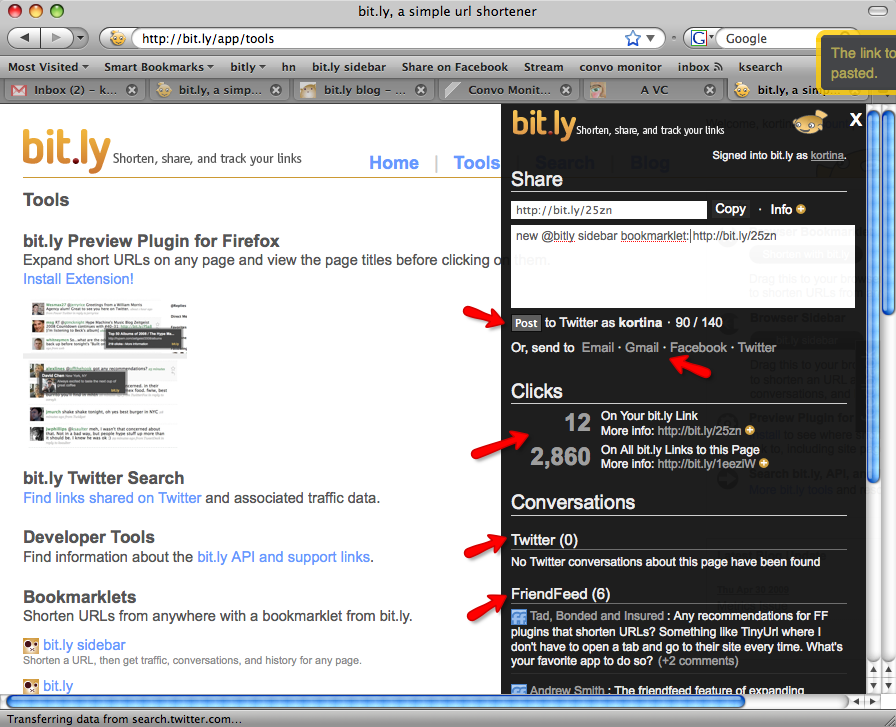

![Reblog this post [with Zemanta]](http://img.zemanta.com/reblog_e.png?x-id=104364e3-b2f6-4265-bc37-2cd29d0112ae)