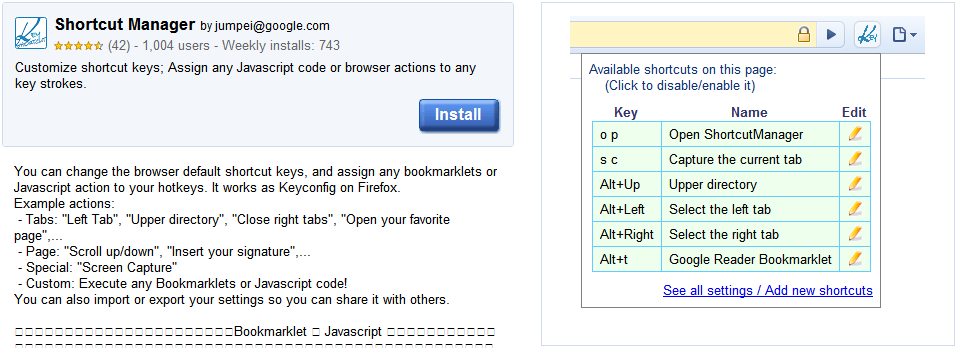
I accidentally stumbled across this in looking at the Quix bookmarklet. I’m a heavy bookmarklet user, especially after switching to Google Chrome. One of the bookmarklets I use the most is for the PassPack password manager. This allows me to login to any website with a single click.
The problem is that, if I’m using an application shortcut or pop-up window, I can’t access my Passpack bookmarklet or any of my bookmarks. Then, I came across the Shortcut Manager Chrome extension. It allows you to assign a shortcut key to a block of javascript code. So, I can assign a key sequence that executes any of my bookmarklets. The steps are simple:
- Install the Shortcut Manager extension
- Right-click the Shortcut Manager icon and open the Options
- In the Shortcut Key box, press the keys you’d like to assign (I chose Ctrl+Shift+l)
- Choose the Execute Javascript option below
- Paste the javascript code for your Passpack bookmarklet into the text box
- Add a description
Now, you can hit Ctrl+Shift+l to run your Passpack bookmarklet inside of any Chrome window. This works in App shortcuts as well as in any popup windows (which I encounter with Posterous all the time). If you’re looking for a geekier solution, check out my Bookmarklet Key Bindings AHK script.
![Reblog this post [with Zemanta]](http://img.zemanta.com/reblog_e.png?x-id=4bc9fe33-5a43-4f96-a997-2bf105aca4f4)