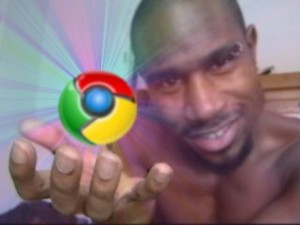- Image via CrunchBase
With Google Notebook shutting down, many people are searching for alternatives and Diigo is trying to fit itself into this space. Currently, Diigo is more focused on bookmarking and making notations around those links, but they are looking to become more flexible. Diigo’s Lists feature is the closest thing they have to Google Notebook functionality, but is not quite there yet.
Google Notebook is a bit more flexible in that an item does not have to be tied to a webpage. Diigo Lists will soon be upgraded to provide this flexibility and a lot more in the near future.
Continue reading “Diigo Aims to Fill the Void Left By Google Notebook”