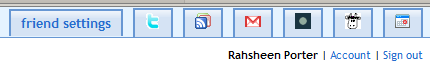
FriendFeed is becoming more and more central to my online activity. I feel I have only scratched the surface of what can be accomplished with it. Even at this early stage, I know that I have accelerated the development of relationships, and the growth of my personal knowledge just by being a regular FriendFeeder.
A recent discussion started by jeff(isageek), got me thinking. I really should have tabs for web apps I want to keep tabs on right there in FriendFeed. I mean…I’m always in it anyway, might as well try to get things done while I’m there. You may remember Duncan Riley creating a slew of scripts for adding various tabs to FriendFeed, but there were a few missing that I still needed.
You can’t be productive without access to your Calendar and your Task List, so I created a couple of quick and dirty Greasemonkey scripts based on Duncan’s.
And, just for good measure, let’s go ahead and add a tab for Identi.ca:
Another script that I find I am using a lot is the FriendFeed Read Later script. I don’t see how anyone survives without it. It will allow you to mark an item as “Later” and creates a “Read Later” tab where you can view all of the items you marked. I primarily use it to follow discussions I find interesting without having to hope they resurface or searching for them. I also use this feature to mark items I may want to blog about later.
How do you keep up with your FriendFeed? How do you make sure you stay productive while using it? Enquiring minds want to know. Leave me a comment.
