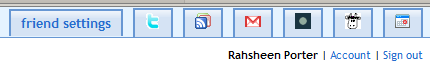Doit.im is an Adobe AIR application that is closely tied to the original Getting Things Done techniques. The goal is to provide one simple interface that will help you hit the main GTD principles: Collect, Process, Organize, Review, Do. It’s a simple to use application with a clean interface and may be exactly what you’re looking for if other productivity solutions turned you off somehow.
When you start Doit.im, you will be prompted to login. If you don’t already have an account, simply click “Sign Up” to create your account. This account is necessary in order for your data to sync with the Doit.im servers. This lets you access your tasks from any other system running the Doit.im client. One very important factor in making sure your productivity system is successful is for it to be accessible from anywhere, so this syncing ability is definitely a step in the right direction. To actually sync your tasks, click the double-arrows at the top of your menu (looks like the refresh button on your web browser).
Collect
Your Inbox is where all new tasks will show up. You can create one by clicking the New button at the bottom, or using the input box at the top. This is the area where you will do your brain dump. Just think of all the stuff you need to do, no matter how random or unsubstantial, and add it here. This is not the step to agonize over the importance of things, just get them down.
Process
Now is the first step in making this huge list of random stuff look a little less imposing.
- Is this something that will take you less than 2 minutes to do? DO IT NOW.
- Is this something that needs to get done today? Drag it over to Today to schedule it.
- Is this something that will take more than 2 minutes, but there is otherwise no reason you can’t get started on it? Drag it to Next.
- Is this something that someone else actually needs to handle at this point? Hit Forward, put in their email address, and they’ll see it in their own Doit.im Inbox. (they will need to already have an account, which is unfortunate)
- Is this something that really isn’t pressing, but you might consider doing Someday (ie. learning Japanese or sky diving)? Drop it in Someday and don’t worry about it for now.
I won’t go too much into detail here about GTD specifically, but you can see how dragging and dropping your tasks makes it simple to get them in the right place and positioned for you to get them knocked off your list. Each task can have a specific Due Date, Tags for finer organization control, Notes to add random details, and you can set a task to Repeat.
Organize
Doit.im pretty much handles your organization step for you during the Processing stage. One thing you have to watch out for are projects masquerading as tasks. Any task that can be broken down into steps is actually a Project. Create a new project in Doit.im and add the individual steps there as tasks using your nifty drag-n-drop abilities.
Review
Periodically, you need to review your tasks to make sure everything still makes sense and is relevant. The primary places you’ll need to pay attention to are Next and Scheduled. At the end of your day, you might find it useful to drag a few tasks over to Tomorrow so that they will be in your view the next day. On a weekly basis, take a look at Someday to see if you can make these seemingly far away items a present reality.
Do
This is the area many of us fail at. You have to actually complete your tasks to get anywhere in life. Those Someday/Maybe tasks will never be feasible if you don’t handle your immediately actionable items. Another problem we run into is getting sidetracked or distracted. If it’s not on your list, you probably shouldn’t be doing it. Drag your tasks to Completed once you’ve done them, or check them off and click Complete.


![Reblog this post [with Zemanta]](http://img.zemanta.com/reblog_e.png?x-id=104364e3-b2f6-4265-bc37-2cd29d0112ae)
 Ubiquity is a new Firefox add-on that attempts to fix problems with the usability of the web. Developers and users alike can extend the web as they see fit. It allows you to control the web using regular language.
Ubiquity is a new Firefox add-on that attempts to fix problems with the usability of the web. Developers and users alike can extend the web as they see fit. It allows you to control the web using regular language.