You missed that recent episode of V or the first episode of CSI’s crossover week. You know they aren’t showing re-runs and you can’t believe you forgot to set the DVR. Maybe you can catch them online, but where? Clicker is a service that will help you answer that exact question: Where are the shows I want to see playing online?
As massive amounts of programming move online, consumers are entering a world of infinite choices, all on-demand. Great! Finding the show you want to watch? Painful. Thousands of episodes from thousands of shows are housed on thousands of different sites, mixed among billions of random clips and videos.
Clicker boasts more than 450,000 episodes, from over 6,000 shows, from over 1,200 networks. They also contain 40,000 movies and 50,000 music videos from 20,000 artists. They refer to themselves as “one part directory, one part search engine, one part wiki, one part entertainment guide, and one part DVR.”
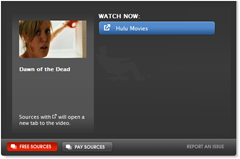 Clicker basically indexes video from various sources across the web. Rather than trying to sift through YouTube, Hulu, or other video sites, Clicker serves as your one-stop shop for locating exactly what you need. When possible, you can even watch your shows right from the Clicker website. Otherwise, it links you to the relevant source.
Clicker basically indexes video from various sources across the web. Rather than trying to sift through YouTube, Hulu, or other video sites, Clicker serves as your one-stop shop for locating exactly what you need. When possible, you can even watch your shows right from the Clicker website. Otherwise, it links you to the relevant source.
Even if the content you’re looking for is not free, Clicker will show you where you can buy it. The search features auto-complete and thumbnails of the shows you might be searching for. If you’re not even sure what you’re looking for, you can browse through the extensive selection of categories or visit Trends to see what’s hot.
As you browse through the site, you can add items to playlists for later viewing. This works much like Hulu’s queue, including a history of items you’ve already watched. You can also connect Clicker to your Facebook account to let your friends know what you’re watching and to invite 5 lucky people to join the service. Clicker is in private beta, but it only took me a few days to get my invitation, so go sign up and let us know what you think.

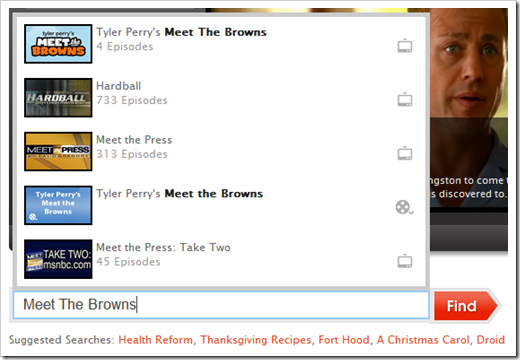
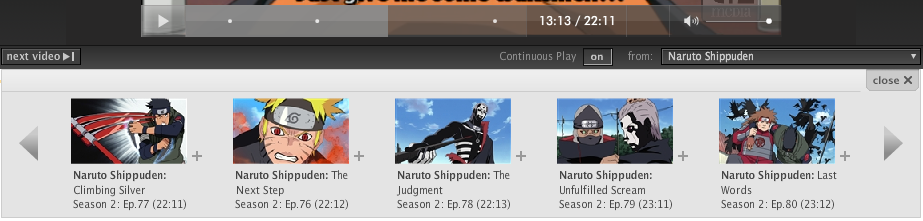
![Reblog this post [with Zemanta]](http://img.zemanta.com/reblog_e.png?x-id=6b35554d-e57e-4e2c-abfd-61ed01875699)