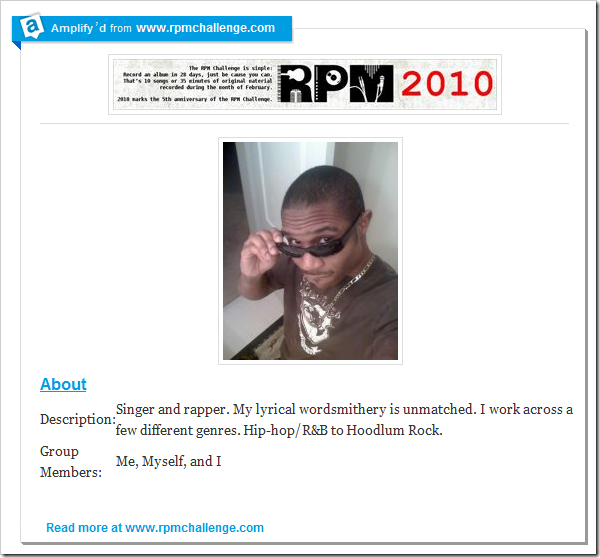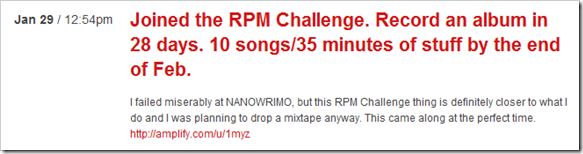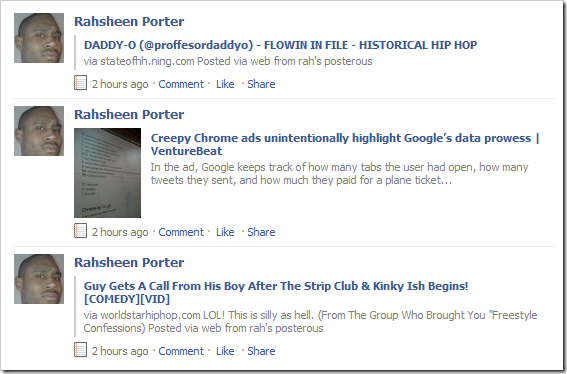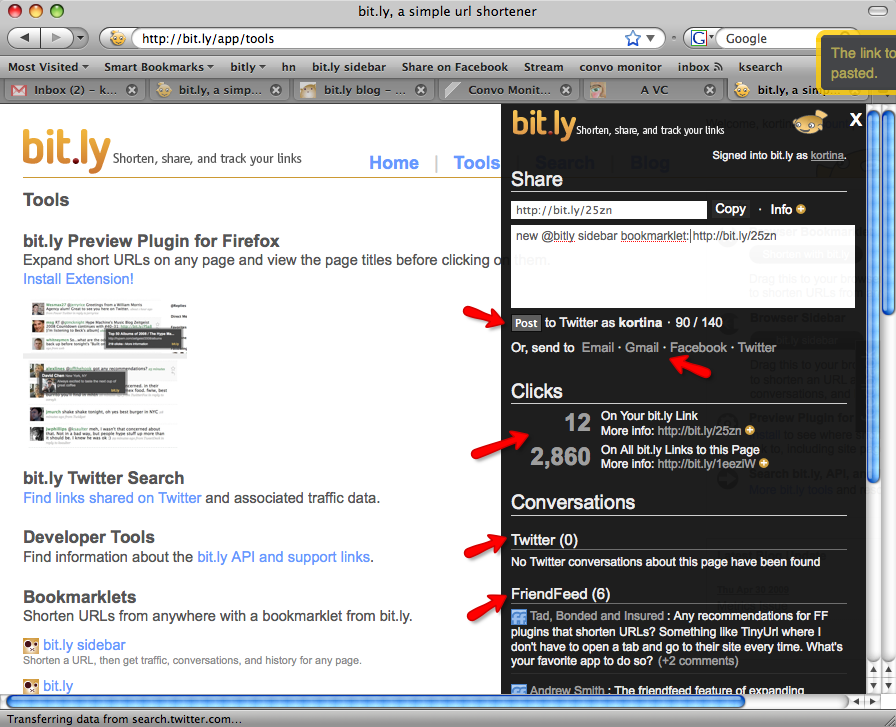A while back, Lifehacker reminded us that Google Voice Actions can be used with any web service that supports SMS or Email. You can easily send SMS and Email messages by speaking into your phone, so any service that lets you interact via SMS and/or Email is fair game. Keep in mind that most of this also applies to Vlingo or any other voice command software.
Simple Scenario
One primary example would be Twitter. By activating your mobile phone on the Twitter home page, you can send a tweet by texting it to 40404. Combined with Google Voice Actions, you would be able to say something like “SMS Twitter, That Rahsheen guy is some kind of awesome” and GV handles the rest. Of course, this assumes you have a contact in your address book named “Twitter” with a phone number of 40404.
Kicking It Up 10 Notches
If you want to be a Social Media Mogul, you will immediately recognize that this just isn’t powerful enough. There are other worlds than Twitter and you need to be able to update them all on the go using GV. Most of you already know where I’m going with this: Ping.fm. Both a blessing and a curse, Ping.fm is a powerful tool for updating all of your social networks simultaneously.
Once logged into Ping.fm (you do have an account, right?), navigate to ping.fm/sms and save the number in your contacts as something simple like “Ping.” You want to make sure you pick a name that will be easily recognized when you say it and “Ping” works pretty well. While you’re at it, go to ping.fm/email and add your unique posting address to this contact as well.
Now, you can long-press your search button, say what you want, and broadcast to everyone everywhere. As always, feel free to leave a comment here or hit me up on Twitter (@rahsheen) if you have questions, comments, or concerns.
Simple Examples:
- “SMS Ping, I just ate a mango”
- “Send Email to Ping, Flipmode is the greatest”
Lifehacker Post: Use Google Voice Actions with Any Web Service that Supports SMS or Email