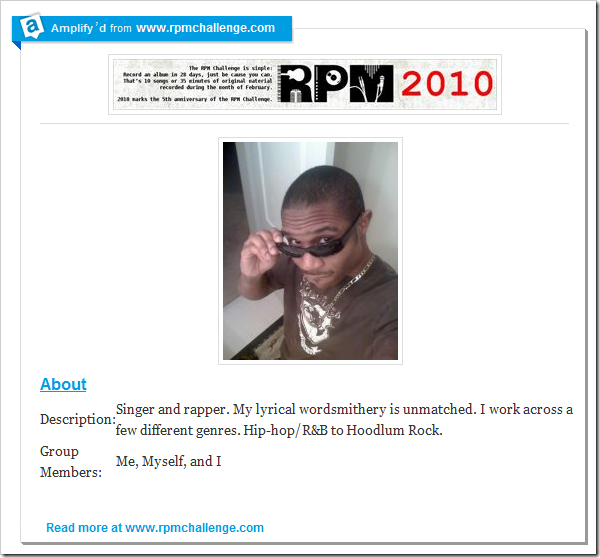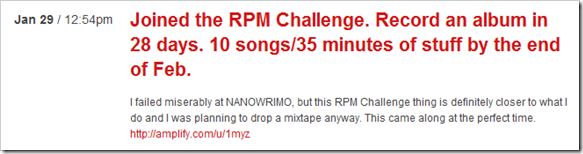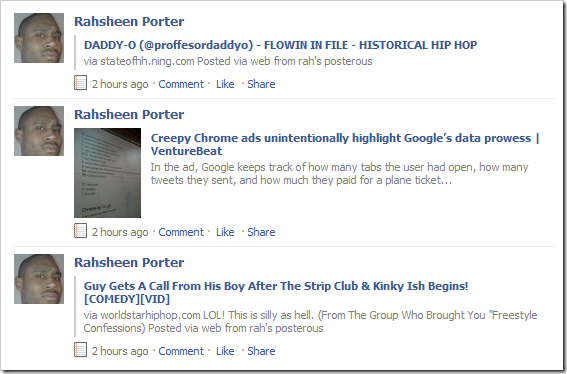I just recently (today) started using a service called Amplify that I learned about on Twitter. It’s supposed to let you easily share things across your social networks and provides a central place for discussion. I won’t get into too much detail about the specifics, but there is one major thing that instantly bothered me. Here is a screenshot of a post on my Ampblog regarding the RPM Challenge:
Looks good, right? The bookmarklet is excellent. Let’s you select regions of the page and intelligently pieces them together into a baby blog post. I was impressed, until I took a look at how Amplify posted to my other services.
Ok, fair enough. Twitter doesn’t do images and is limited to 140 characters. This is good. I believe the URL is only that long because I hadn’t connected Bit.ly yet.
Uh, what’s this? It looks just like the tweet. I’m quite sure Facebook is capable of handling images and including thumbnails of stuff when you share it, so why is this Facebook share so bland?
Here is the Amplify post on my Posterous blog. Again, no images. Why is the good stuff being stripped away?
As you all may know, I’m a Ping.fm-aholic. It’s my go-to service when I want to speak to everyone everywhere. My problem with Ping.fm has always been that it doesn’t really do video and images (well, it does photos to flickr). I can’t be mad at that because Ping.fm wasn’t created that way. It’s all about status updates.
The other tool I use a lot for posting one-to-many is Posterous itself. It actually does do a better job of carrying over video and photos, but it has the same problem that Amplify does when it comes to Facebook. No Media!
Well, sometimes photos show up, but videos don’t embed. Oh, I also have to run it through Feed-buster to get images in FriendFeed (yes, I still FriendFeed).
I am well aware that there are probably technological, underlying issues with getting media into Facebook and getting it to display nicely. I’m also aware that there may be issues with trying to get external images and video to show up on a 3rd party service. As a user, though, none of that matters. The point is still that I can’t share stuff the way I want. I have to settle for less…and that kinda sucks.