Blackbird is a browser created specifically for black people. Now, it’s pretty self-explanatory, so here is a snippet from the website to explain it:
The Blackbird Browser gives you access to Internet sites just like Internet Explorer, plus more community-specific features when you want them. For example, Black Search moves important information from African American sites higher in your search results. Try the Blackbird Browser and see how we are customizing the web experience just for you.
I have seen some great posts on this browser and had some great discussions about it on Twitter (#blackbird). There are a bunch of different viewpoints and opinions that surround this #blck browser. Hate it or love it, it’s here. What I aim to do in this post is simply lay out just a few of the things I’ve heard about it so far.
IBIBSI Syndrome
I have to credit Karsh over at blackgayblogger.com for the nifty acronym, but it means: “It’s black, I’m black: Support It!” I believe this is usually a good mentality to have. We need unity in the community to succeed as a whole, but I also don’t think this syndrome is going to work once we start talking about technology and media. Look at the music industry as an example. We can’t just blindly support and endorse everything black. We will destroy ourselves in the process.
Black People Are Stupid
Are black people really having a hard time finding black content in two-thousand-eight-about-to-be-two-thousand-and-nine? I didn’t think that was the case. Most of us know how to type things into The Google just like other cultures do. That’s Internet 101. You search for stuff. Are black people so dumb that we can’t find things on our own? We need a browser that “gives you access to Internet sites just like Internet Explorer” to make sure we find black stuff on the web? If that’s the case, all you black tech bloggers (that don’t actually exist) need to step your SEO game up. First person that says Google is purposely burying black content gets a open-hand smack in the mouth.
Blackbird Is Not Innovative
Any tech person can take one quick look around Blackbird and see that there is nothing new there. It doesn’t DO anything. Nukirk already talked about why Blackbird is not that special and they share a lot of my views AroundHarlem, but here is how you make Blackbird:
- Install Firefox (you probably already did this, who the heck uses IE anymore?)
- Get a black (as in color) theme, a hard to read one, with white text
- Get these #blck bookmarks I saved for you on Diigo
- These black video “channels” are a huge selling point and are included above (although I heard they’re a little dated)
- Replace your default search with this black search to make sure you bury all the not-black stuff
- Also, keeping philanthropy in mind, you’ll need this link http://dogood.blackbirdhome.com/
Technology has to bring something new to the table in order to succeed. It has to solve a problem or do something better than or before it’s competitors. Simply being black is not going to make Blackbird a competitor against Internet Explorer, Firefox, Flock, Chrome, Safari, Opera or any other browser you could think of because there is nothing that it does that no other browser can do.
Windows is not the best operating system ever created. It has never done the best job of operating a system. They succeeded because they made the first move and captured the market in a choke hold. Twitter actually kinda sucks. They had to disable nice features like IM and Track due to instability and they still go down on ocassion. None of that matters because they were first and anything coming later will have to rip Twitter’s users away, kicking and screaming, from their community they have built there. I don’t see what Blackbird can possibly offer anyone when they have decided to show up to the browser wars late and unarmed.
Good Idea, Bad Implementation
 Why is this a browser? Refer back to the “Black People are Stupid” section and you’ll see where I mentioned that the creators thought a download was simpler for black people to utilize than a browser plugin or link to a portal or social site. Oh, did I forget to mention that up there? Sorry.
Why is this a browser? Refer back to the “Black People are Stupid” section and you’ll see where I mentioned that the creators thought a download was simpler for black people to utilize than a browser plugin or link to a portal or social site. Oh, did I forget to mention that up there? Sorry.
I actually think it is a good idea to have a bunch of black content all aggregated, linked, and archived in one place. Being that it’s almost 2010 (I hear we’re gonna get flying cars), I would prefer this to be a website that automatically update itself by scouring the web for black content. Maybe some type of “spider” algorithm that could seek out websites based on keywords and then you could perform search queries to….oh, nevermind.
I don’t know these Blackbird people. I looked at the About page and it named three guys I have never heard of. I don’t even think they are the developers. They didn’t have pics or bios or even links to their Twitter profiles. I heard one of them used to have something to do with The Source back before they started posting malt-liquor ads or something, but what does any of that have to do with the price of tea in China? Who are they to tell me what is black? Why should I let them filter my content at all?
It’s a Teaching Tool for Kids
I have kids, 2 sons and a daughter. I would never let them anywhere near this browser. What if you had to buy a special television set so that you could see black shows? What if you could only get black books at a special library? What if you had to purchase a different type of CD player to listen to black music as opposed to everything else? What would be going through your child’s head if they had to use a special piece of software just to find out about their culture?
- Why can’t we just use what everyone else uses?
- Why do I have to use a “black” browser?
- Is there a “white” browser or an “Asian” browser?
- Does the “white” browser block all the “black” stuff?
- Why can’t black stuff be on the same Internet as everything else?
I have heard people say that it’s good for kids to have things that “look like” them. That’s probably good for toys, books, and other objects, but I’m not sure that really translates to technology. Maybe next we can start teaching black kids in a school with nothing but black students, and only black books in the library. We could also make sure there were only black teachers. Of course, all the computers will only download black content via Blackbird. We could call it Segregation 2.0!
That’s All I Have
I don’t want to down any one’s hustle. I don’t want to belittle any one’s work. I just want you to try and think of the big picture regarding this browser. This is not a new black-owned business in your city. It’s a piece of technology and the rules surrounding it’s success are not the same as a brick and mortar business. You can’t come with a weak product and expect people to buy in based on cultural factors. That’s actually kinda disrespectful.
I also don’t appreciate the fact that I can’t share Blackbird content outside of blackbird. Go ahead and share something from Blackbird and see if it doesn’t tell the recipient they have to download Blackbird to view it. Did Blackbird make the content? No (refer to bookmarks above). So why is it locked inside their software? I see potential for shenanigans.
What do you think about Blackbird? Do you use it? Do you have ideas on how it should have been done? Do you love it as-is? Are you afraid to say anything because you don’t want to be tossed out of the black community? Speak now or forever hold your peice.Can you Digg it?


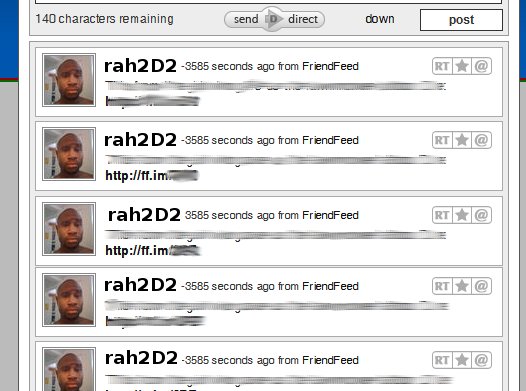
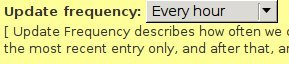


![Reblog this post [with Zemanta]](http://img.zemanta.com/reblog_e.png?x-id=9bea3e19-0717-48be-af43-d3937641f724)


![Reblog this post [with Zemanta]](http://img.zemanta.com/reblog_e.png?x-id=151b0bf0-5982-4a73-9ce9-cf7875d62b8e)

![Reblog this post [with Zemanta]](http://img.zemanta.com/reblog_e.png?x-id=a8e278c7-c7ed-4554-93a8-ded56d1851ba)

![Reblog this post [with Zemanta]](http://img.zemanta.com/reblog_e.png?x-id=0d318e47-a717-44e1-b32a-4947de804888)

![Reblog this post [with Zemanta]](http://img.zemanta.com/reblog_e.png?x-id=2e174873-e1c8-4e36-bc5d-7301a0651bdb)

![Reblog this post [with Zemanta]](http://img.zemanta.com/reblog_e.png?x-id=d2d42e78-a446-4ac2-8b58-c3d19340c334)