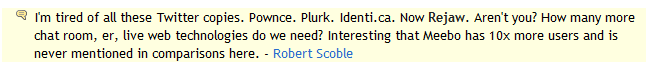Hello Rahsheen,
I just read your post on Twitter and it sparked an idea. I’m a dj and I often get requests for songs. I was wondering if there is a way to use Twitter so that people could text their request to me.
The immediate questions that pop up:Would the person texting have to have a Twitter account?
Is there a way to set up a private twitter so that these aren’t on the main timeline and I get notified when their directed to me?
Is twitter the right route? Is there something better?
Is this even possible?I own an iPhone if that helps. My main goal is to be able to communicate with people while I’m in the booth and make their listening experience better. A great by product of this would be collecting people’s information (cell or email) so that I can populate a list so that I can send dates and venues. Any ideas? All and any help is appreciated!
So, we have a few things here to consider:
- Anonymous: We want to recieve messages to our phone from members of our audience, without giving out our phone number
- List-building: We would like to capture contact info during this process so that we can keep our audience updated
- Simple Texting: Users should be able to text their requests and, this isn’t specified, but we want to make this process as simple as possible
I’ll lay out a few options I found and, if you were looking for a similar solution, you may find something that clicks.
The most obvious solution is to use Twitter’s Direct Messaging feature. You would link your phone number to your Twitter account and set it up so that you at least receive DM’s via SMS.
Process
- User sends a text “follow + <your username>” to 40404 (which is the shortcode for the US, find the code for your country here). This should sign the user up to Twitter if they don’t have an account already and follow you in one go. They are now one of your Twitter contacts.
- Now the user texts there requests using the proper format: “d + <your username> + message“.
Notes
- We’ve got (1) covered, as long as you don’t mind receiving DM’s on Twitter
- In order to fulfill (2), we have to rely on the user to actually follow us
- The user will have to remember the proper syntax to text a Direct Message “d + user + message”. If they mess it up, you will never see the message. So, (3) is covered, but it’s not as simply as we’d like.
April linked me to a Lifehacker article on recieving text messages without revealing your phone number. You simply create a Gmail account that forwards all mail to your cellphone’s email address. T-Mobile users would have an address like 4045551212@tmomail.net, for example.
Notes
- We’ve got (1) covered here, since the user won’t see your actual phone number
- (2) should also be covered…kinda. We may be able to see the user’s phone number and cellular email address.
- (3) is kinda tricky. This solution assumes your audience can send a text message to an email address. There are carriers and plans that do not support this. Even some phone models don’t allow it.
Drop.io
Chris and Ian both mentioned Drop.io as a solution. It’s probably one of the most awesome services I’ve come across.
Process
- Create a drop and distribute the email address for it. You may also choose to distribute the phone number for the drop so users can leave you a voicemail, or you can simply provide the URL for the drop.
- You can choose to be alerted a few different ways when user’s add notes to the drop, including Twitter and SMS.
Notes
- (1) is definitely covered here. We can actually choose to recieve updates via Twitter or Direct SMS.
- (2) is problematic because I believe the drops are anonymous. I haven’t into the internals, but it doesn’t appear that Drop.io will tell you who sent what.
- Drop.io doesn’t have a shortcode or phone number available to send SMS messages to, so you run into the same issues as with the Email solution above as it pertains to (3).
- Even though you have to rely on the SMS gateway, there are features of Drop.io that are pretty amazing and it’s definitely worth a look.
Widget
We also have the option of having users send us a message via a widget on our website. Mona mentioned this one, to me and Google told me that txtDrop.com will help me set it up. You simply go there, create your widget, then stick it on your website.
Notes
- (1) is definitely covered, the user will not be aware of your actual phone number
- (2) and (3) are a wash with this solution. You won’t be able to capture contact info and users won’t be able to text directly from their phone or even send an email.
The End
This is obviously not a comprehensive list. There are many services that can help with this problem as well as a million ways to mix and match the solutions provided. Tiffany mentioned that you can even buy your own shortcode from the Common Short Code Administration.
How would you set this up? Can you think of a better solution? Let me know in the comments.
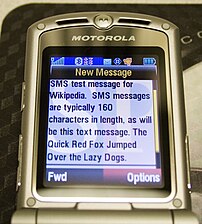
![Reblog this post [with Zemanta]](http://img.zemanta.com/reblog_e.png?x-id=3e9f165e-b242-438c-a9bc-c96584fc7826)

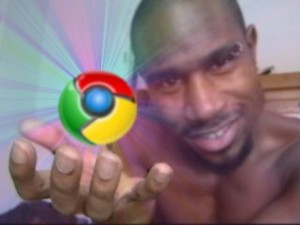
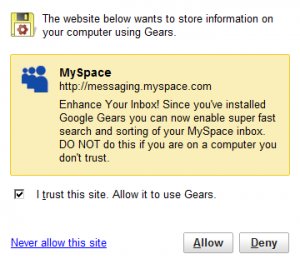
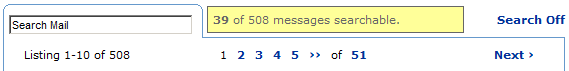


 Ubiquity is a new Firefox add-on that attempts to fix problems with the usability of the web. Developers and users alike can extend the web as they see fit. It allows you to control the web using regular language.
Ubiquity is a new Firefox add-on that attempts to fix problems with the usability of the web. Developers and users alike can extend the web as they see fit. It allows you to control the web using regular language.