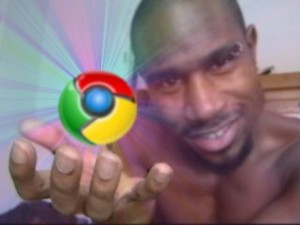Yesterday, during a press event for Android Honeycomb, Google also dropped the bomb that the Android Market would finally get a web interface. This meant you could browse, manage, and actually install apps on your Android from your computer’s web browser. Initially, no one was able to login. The site just gave an error when you clicked “Sign In.”
Now, something different is happening:
If you’re using Google Chrome, you may see this scary message pop up when you try to login to the site. In my case, clicking Proceed Anyway didn’t work until I did a Shift+Reload. After that, I was able to sign in just fine. So, if you run into this, no worries. There is no bite behind this bark.
Firefox and Internet Explorer seem to work just fine, though.
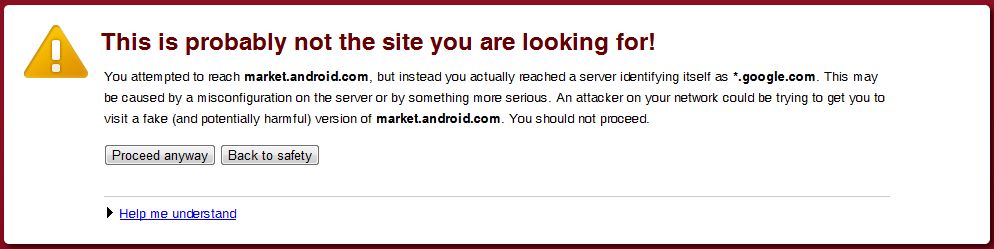
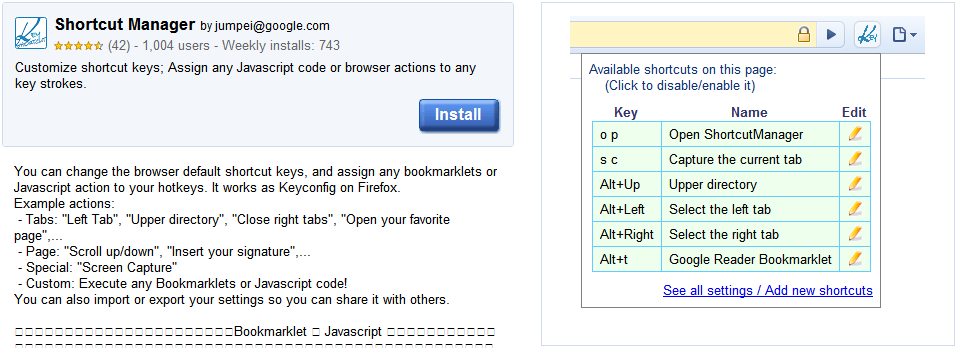
![Reblog this post [with Zemanta]](http://img.zemanta.com/reblog_e.png?x-id=4bc9fe33-5a43-4f96-a997-2bf105aca4f4)