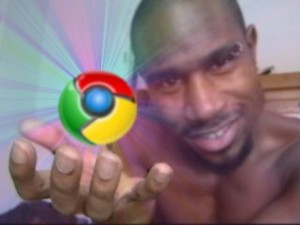As you may have noticed, Amazon and Google have both launched cloud music services. These work as storage lockers, where you can upload music from your computer and play that music, streamed directly from the cloud, to just about any computer or mobile device.
iTunes Dominates
Apple’s iTunes, the king when it comes to buying music online, has been rumored to be launching a similar service. The main difference being that Apple will launch with support from record labels while Amazon and Google are going it alone.
Why is this important?
It all comes down to how you get started on these services. With Amazon and Google, you have to upload all of your music to the cloud. As I can personally attest, this takes for-freaking-ever even for a modest amount of music.
It’s hard to overstate how critical this is. Right now, Amazon makes you upload your own library for any song you haven’t purchased from them since their service launched those you purchase from them can automatically be added to your locker. Google doesn’t even have a music purchase option at all yet, so you have to upload music.
As Jason and I talked about on OMG/JK this week, that means hours or days of uploading — that’s what he had to go through. How many people are realistically going to do that? Not a lot.
via TechCrunch
Look Mom! No Uploading!
You see, Apple could get around the uploading by scanning your music library and simply unlocking those tracks for you in their online library. You won’t have to upload, but you’ll still have access to your music in the cloud. This is exactly what LaLa used to do.
Why This is Dangerous
We have to remember that the gate keepers are gone. The music industry is desperately trying to hold onto a revenue model that consumers and artists are just not feeling anymore. They tried to lock us down with DRM, which failed miserably, so how else could they possibly limit our music?
Oh! I know. Get direct access to all the music on your local drive. Scan it and compare it with watermarks (yes, they can do that), hashes, or whatever from “official” services like iTunes and Amazon. Maybe they even compare your library to an extensive library of pirated music they snagged from torrents.
Bottom line for me is that I don’t think I want a cloud music service that has anything to do with the record labels. A dying beast is always the most dangerous. Of course, I’ve never bought anything from iTunes anyway and never plan to start.
Back to the Technical Side
You only have to upload your music once. After that, uploading an album here and there isn’t going to be a big deal. With Amazon, you don’t even have to upload anything because they’ll automatically dump your purchases into your cloud storage. Purchases made in their store don’t count against your storage limit.
What Do You Think?
I’m not down for an industry-backed cloud player, but what about you? Why? Which company will you roll with?

![CMlogo[1]](http://sheenonline.biz/wp-content/uploads/2011/03/CMlogo1.jpg)

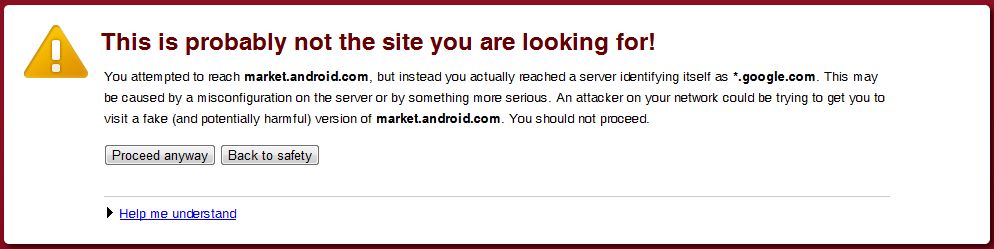
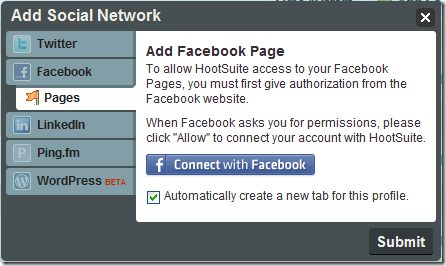
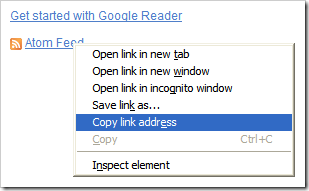
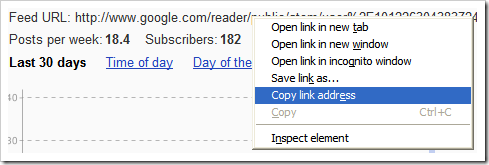
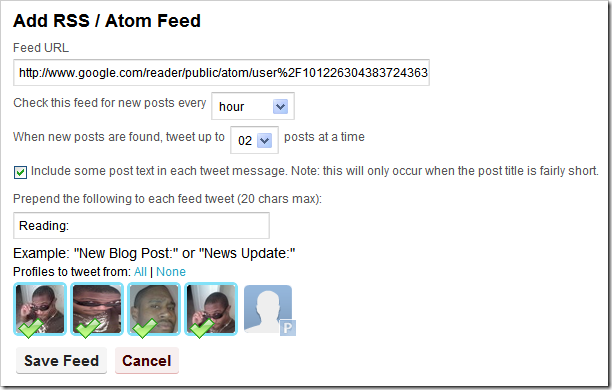


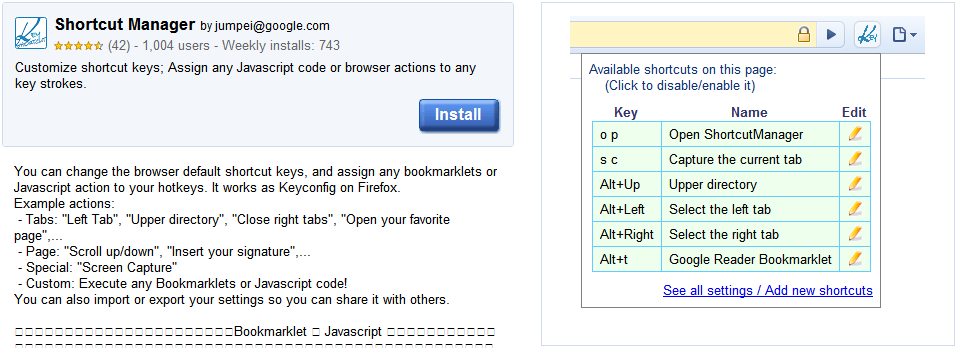
![Reblog this post [with Zemanta]](http://img.zemanta.com/reblog_e.png?x-id=4bc9fe33-5a43-4f96-a997-2bf105aca4f4)

![Reblog this post [with Zemanta]](http://img.zemanta.com/reblog_e.png?x-id=0d318e47-a717-44e1-b32a-4947de804888)