Only one thing is impossible for God: To find any sense in any copyright law on the planet.
Mark Twain
One-to-Many Posting Options Still Lacking
I just recently (today) started using a service called Amplify that I learned about on Twitter. It’s supposed to let you easily share things across your social networks and provides a central place for discussion. I won’t get into too much detail about the specifics, but there is one major thing that instantly bothered me. Here is a screenshot of a post on my Ampblog regarding the RPM Challenge:
Looks good, right? The bookmarklet is excellent. Let’s you select regions of the page and intelligently pieces them together into a baby blog post. I was impressed, until I took a look at how Amplify posted to my other services.
Ok, fair enough. Twitter doesn’t do images and is limited to 140 characters. This is good. I believe the URL is only that long because I hadn’t connected Bit.ly yet.
Uh, what’s this? It looks just like the tweet. I’m quite sure Facebook is capable of handling images and including thumbnails of stuff when you share it, so why is this Facebook share so bland?
Here is the Amplify post on my Posterous blog. Again, no images. Why is the good stuff being stripped away?
As you all may know, I’m a Ping.fm-aholic. It’s my go-to service when I want to speak to everyone everywhere. My problem with Ping.fm has always been that it doesn’t really do video and images (well, it does photos to flickr). I can’t be mad at that because Ping.fm wasn’t created that way. It’s all about status updates.
The other tool I use a lot for posting one-to-many is Posterous itself. It actually does do a better job of carrying over video and photos, but it has the same problem that Amplify does when it comes to Facebook. No Media!
Well, sometimes photos show up, but videos don’t embed. Oh, I also have to run it through Feed-buster to get images in FriendFeed (yes, I still FriendFeed).
I am well aware that there are probably technological, underlying issues with getting media into Facebook and getting it to display nicely. I’m also aware that there may be issues with trying to get external images and video to show up on a 3rd party service. As a user, though, none of that matters. The point is still that I can’t share stuff the way I want. I have to settle for less…and that kinda sucks.
How to Reverse Your Polarity
Whatever things you hold onto in your thoughts will be the things you get out of life. I’m talking about your real thoughts, the ones in your subconscious, not the ones in your head as you look at your reflection and chant “I am somebody.”
Following from that, there is a serious problem with the way most of us think. Instead of thinking about what’s positive in our lives, we focus on everything that’s negative. Thinking about these negative things will, eventually, bring them into your life. Of course, this isn’t true of all of your thoughts, just the ones you focus on the most.
I’m sure this is some kind of survival mechanism, always looking out for danger and thinking about how to avoid it but, this is completely unnecessary in the world we live in now. For some people, it borders on paranoia.
For instance, some people spend a lot of time thinking about sickness. Some of them have even been diagnosed with stuff, helping to keep the thought of SICK at the forefront of their minds. Every time they don’t feel 100%, the thought of some ailment or another is amplified in their mind, bringing about the very thing they dread.
Do you know parents who are over-protective of their kids?
The children can’t play without a close watchful eye, they can’t leave the yard, they’re constantly admonished about this or that. Get down from there! Be careful! Slow down! You’ll put your eye out! A constant barrage of verbal warnings fueled by a mind riddled with doubt about their child’s safety.
We have it backwards, folks. If we keep focusing on what we don’t want, it’s exactly what we’ll get. The trick is to reverse your polarity. Any time you find yourself focusing on the negative, flip it to the positive:
- Nobody wants to see their kids hurt. The next time you find yourself stressing about it, focus instead on how well they’re developing. How fearless they are. How fast they can move. How agile they are.
-
We have an extensive list of https://tranquilme.com/apply/, from Swedish massage and trigger point release to lymph drainage, all designed to address concerns from acute yet straightforward issues to complex and chronic conditions,
The next time you’re feeling slightly off, realize that it’s probably no big deal. Your reality is health, as that is the way we spend most of our lives. I’m not saying you shouldn’t get certain things checked out by a professional, but you shouldn’t feel that every little thing is the beginning of the end.
In a more general sense, you have to catch yourself when you see that you’re dwelling on potential failure of any kind. Refocus on your goals, the things you actually want your life to be, and don’t be afraid to take those actions that will bring those things to you.
Can you reverse your polarity?
Post Format: Chat
Abbott: Strange as it may seem, they give ball players nowadays very peculiar names.
Costello: Funny names?
Abbott: Nicknames, nicknames. Now, on the St. Louis team we have Who’s on first, What’s on second, I Don’t Know is on third–
Costello: That’s what I want to find out. I want you to tell me the names of the fellows on the St. Louis team.
Abbott: I’m telling you. Who’s on first, What’s on second, I Don’t Know is on third–
Costello: You know the fellows’ names?
Abbott: Yes.
Costello: Well, then who’s playing first?
Abbott: Yes.
Costello: I mean the fellow’s name on first base.
Abbott: Who.
Costello: The fellow playin’ first base.
Abbott: Who.
Costello: The guy on first base.
Abbott: Who is on first.
Costello: Well, what are you askin’ me for?
Abbott: I’m not asking you–I’m telling you. Who is on first.
Costello: I’m asking you–who’s on first?
Abbott: That’s the man’s name.
Costello: That’s who’s name?
Abbott: Yes.
Costello: When you pay off the first baseman every month, who gets the money?
Abbott: Every dollar of it. And why not, the man’s entitled to it.
Costello: Who is?
Abbott: Yes.
Costello: So who gets it?
Abbott: Why shouldn’t he? Sometimes his wife comes down and collects it.
Costello: Who’s wife?
Abbott: Yes. After all, the man earns it.
Costello: Who does?
Abbott: Absolutely.
Costello: Well, all I’m trying to find out is what’s the guy’s name on first base?
Abbott: Oh, no, no. What is on second base.
Costello: I’m not asking you who’s on second.
Abbott: Who’s on first!
Costello: St. Louis has a good outfield?
Abbott: Oh, absolutely.
Costello: The left fielder’s name?
Abbott: Why.
Costello: I don’t know, I just thought I’d ask.
Abbott: Well, I just thought I’d tell you.
Costello: Then tell me who’s playing left field?
Abbott: Who’s playing first.
Costello: Stay out of the infield! The left fielder’s name?
Abbott: Why.
Costello: Because.
Abbott: Oh, he’s center field.
Costello: Wait a minute. You got a pitcher on this team?
Abbott: Wouldn’t this be a fine team without a pitcher?
Costello: Tell me the pitcher’s name.
Abbott: Tomorrow.
Costello: Now, when the guy at bat bunts the ball–me being a good catcher–I want to throw the guy out at first base, so I pick up the ball and throw it to who?
Abbott: Now, that’s he first thing you’ve said right.
Costello: I DON’T EVEN KNOW WHAT I’M TALKING ABOUT!
Abbott: Don’t get excited. Take it easy.
Costello: I throw the ball to first base, whoever it is grabs the ball, so the guy runs to second. Who picks up the ball and throws it to what. What throws it to I don’t know. I don’t know throws it back to tomorrow–a triple play.
Abbott: Yeah, it could be.
Costello: Another guy gets up and it’s a long ball to center.
Abbott: Because.
Costello: Why? I don’t know. And I don’t care.
Abbott: What was that?
Costello: I said, I DON’T CARE!
Abbott: Oh, that’s our shortstop!
Leapfish Brings the Web New Life
LeapFish is an interesting search portal that creates it’s results by pulling together information from the major search engines. It also includes results from the social web and embeds all types of media directly on the results page. As you type your search, the results are pulled together using their “proprietary hyper-threading technology” in conjunction with the API’s of each service. Basically, LeapFish is a meta search engine.
Today, LeapFish is kicking it into overdrive by adding something me and most of the web is pretty excited about: Realtime. They will combine this with tighter integration with social networking sites and the ability to basically share anything you find instantly to your social networks from LeapFish.com.
Leapfish 2.0 will yield information from every inch of the Internet – breaking news headlines, YouTube, Twitter, Facebook, etc. – and will even allow for user ratings to ensure that everyone receives the most important information first.
Leapfish is calling the ever-changing environment that the web has become the new Living Web.
There are other realtime search engines out there, but they haven’t really delivered what they’ve promised as far as I can see. Leapfish, approaching the situation from a different perspective, combining your regular web search with realtime results from the social web, and allowing you to easily share the hottest new stuff, could be one of the most powerful tools we’ve seen in a while.
LeapFish is conducting private demos prior to the highly anticipated launch, if interested please email demo@leapfish.com

Getting Things Done with Doit.im
Doit.im is an Adobe AIR application that is closely tied to the original Getting Things Done techniques. The goal is to provide one simple interface that will help you hit the main GTD principles: Collect, Process, Organize, Review, Do. It’s a simple to use application with a clean interface and may be exactly what you’re looking for if other productivity solutions turned you off somehow.
When you start Doit.im, you will be prompted to login. If you don’t already have an account, simply click “Sign Up” to create your account. This account is necessary in order for your data to sync with the Doit.im servers. This lets you access your tasks from any other system running the Doit.im client. One very important factor in making sure your productivity system is successful is for it to be accessible from anywhere, so this syncing ability is definitely a step in the right direction. To actually sync your tasks, click the double-arrows at the top of your menu (looks like the refresh button on your web browser).
Collect
Your Inbox is where all new tasks will show up. You can create one by clicking the New button at the bottom, or using the input box at the top. This is the area where you will do your brain dump. Just think of all the stuff you need to do, no matter how random or unsubstantial, and add it here. This is not the step to agonize over the importance of things, just get them down.
Process
Now is the first step in making this huge list of random stuff look a little less imposing.
- Is this something that will take you less than 2 minutes to do? DO IT NOW.
- Is this something that needs to get done today? Drag it over to Today to schedule it.
- Is this something that will take more than 2 minutes, but there is otherwise no reason you can’t get started on it? Drag it to Next.
- Is this something that someone else actually needs to handle at this point? Hit Forward, put in their email address, and they’ll see it in their own Doit.im Inbox. (they will need to already have an account, which is unfortunate)
- Is this something that really isn’t pressing, but you might consider doing Someday (ie. learning Japanese or sky diving)? Drop it in Someday and don’t worry about it for now.
I won’t go too much into detail here about GTD specifically, but you can see how dragging and dropping your tasks makes it simple to get them in the right place and positioned for you to get them knocked off your list. Each task can have a specific Due Date, Tags for finer organization control, Notes to add random details, and you can set a task to Repeat.
Organize
Doit.im pretty much handles your organization step for you during the Processing stage. One thing you have to watch out for are projects masquerading as tasks. Any task that can be broken down into steps is actually a Project. Create a new project in Doit.im and add the individual steps there as tasks using your nifty drag-n-drop abilities.
Review
Periodically, you need to review your tasks to make sure everything still makes sense and is relevant. The primary places you’ll need to pay attention to are Next and Scheduled. At the end of your day, you might find it useful to drag a few tasks over to Tomorrow so that they will be in your view the next day. On a weekly basis, take a look at Someday to see if you can make these seemingly far away items a present reality.
Do
This is the area many of us fail at. You have to actually complete your tasks to get anywhere in life. Those Someday/Maybe tasks will never be feasible if you don’t handle your immediately actionable items. Another problem we run into is getting sidetracked or distracted. If it’s not on your list, you probably shouldn’t be doing it. Drag your tasks to Completed once you’ve done them, or check them off and click Complete.
Do You Act Different When the Boss is Around?

I have had many different types of jobs in many different fields, but there is one thing that remained consistent from job to job. The manager always acted all brand new when his boss showed up.
Suddenly, procedures we had been following at the managers request were “wrong” and the manager admonished us for doing things that way. Suddenly, the manager was deeply concerned about the fine details of the business. Suddenly, we weren’t moving fast enough, nothing was clean enough, we weren’t smiling hard enough or greeting customers enthusiastically enough.
Every time I see this, it makes me nauseous. A manager is supposed to be a leader. A leader who does things half-assed until the Boss comes around is no leader at all. They should be setting an example for their team to follow at all times. So much so, that their team follows their exemplary lead even when they aren’t around.
So, I ask you, do you act different when the boss is around, or do you uphold the same high standards and encourage your co-workers to do so even when the boss is away?
Antidisestablishmentarianism
Title should not overflow the content area
A few things to check for:
- Non-breaking text in the title, content, and comments should have no adverse effects on layout or functionality.
- Check the browser window / tab title.
- If you are a plugin or widget developer, check that this text does not break anything.
The following CSS properties will help you support non-breaking text.
-ms-word-wrap: break-word; word-wrap: break-word;
Why You Should Be Using Foursquare For Your Business
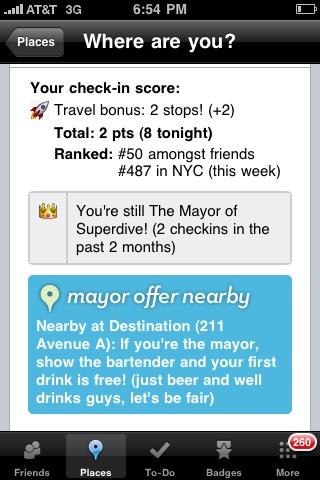 A few days ago on Black Web 2.0, I covered the reasons why you should be using Foursquare for your business and briefly touched on the specific strategies involved. In addition to reading that post (linked below), you should take a look at this awesome slideshare presentation by Chris Breikss (President of 6S Marketing Inc.) I’ve embedded it below.
A few days ago on Black Web 2.0, I covered the reasons why you should be using Foursquare for your business and briefly touched on the specific strategies involved. In addition to reading that post (linked below), you should take a look at this awesome slideshare presentation by Chris Breikss (President of 6S Marketing Inc.) I’ve embedded it below.
The key to leveraging Foursquare for your business lies in the way it promotes and advertises your business. A user visiting your venue on a regular basis can earn a Mayor badge for visiting more than other users. This is where the competition comes in and is only one example of the types of badges available. Not only is the user’s location broadcast on Foursquare, but users can link up both Twitter and Facebook. This increases the visibility of your business across the web.
via Why Should Your Business Be Using Foursquare? | Black Web 2.0 .
Hulu Adds Continuous Play So I Can Watch ALL of Naruto
There is one feature that I’ve always expected to see on Hulu, but finally figured out that it didn’t exist. Let’s say you want to watch Naruto Shippunden, but you don’t want to just watch a couple of episodes. You want to watch all of it. From episode 1 season 1 to episode 126 season 4. You had to add each individual episode to your queue in order. That’s 126 clicks! More if you count scrolling through episodes and seasons. I’m no UI expert, but I’m pretty sure that’s bad design. Where is the “Select All” button at?!
Well, it looks like Hulu was aware of this flaw and has recently fixed it. Continuous play makes it simple to watch sequential episodes of any show on Hulu. No need to add each episode to your queue. Just find the show you like and click turn Continuous Play on. You can click “Show Playlist” so see what episodes are included, hover “Next Video to see what’s coming next, and (when the credits start rolling) click “Next Video” to skip to the next video.
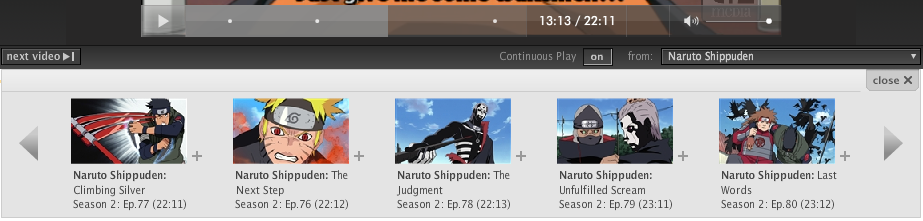
Now on every video player on our site, you’ll see a new Continuous Play bar under the video player. On the far right is a dropdown that shows what playlist of videos Continuous Play is working from. For now, there are three primary types of playlists. One is Your Queue, mentioned earlier. The next class is Collections, which have always been part of our site, but which now play continuously. The last type of playlist is more of whichever title you’re watching. If you’re watching a bit from Saturday Night Live, the playlist will be “Saturday Night Live” and will play more sketches from SNL in sequential order. If you’re watching an episode of 30 Rock, Continuous Play will play more episodes of 30 Rock in sequential order.
This feature will make it even easier to waste hours of your life. You click play once and disappear for as long as you like.
What do you think about Continuous Play? Were you craving it as much as I was? Leave a comment.
Never Listen To Marketers About Social Media
There is a serious scam going on in the social media world and I’m tired of seeing people get got. Marketing has come a long way, changed a lot, and still remained the same. The problem is that the pillars of the MLM community are fooling you with a false narrative. They want you to think that you will become a marketing powerhouse in social media with thousands of customers running after you, wallets out and purses open, by simply following the steps in their latest e-book or whatever info product they’re slinging.
Don’t get me wrong, there are marketers out there that know what they’re talking about. You can tell they know what they’re talking about because the tech world recognizes them as equals. Not only are they skilled marketers, but their circles intersect with the people who help build and promote these new media tools.
It goes back to the question of , “Can you be a social media expert without being in social media?” The answer is, “Hell No!” If you aren’t in the trenches building your community and interacting with people, you cannot claim to know how to use this stuff.
The reason these MLM and Network Marketing gurus get such huge followings on all these social networking sites is that they already had huge followings to begin with. Look at how long some of these guys (and gals) have been around. Their tribe was built a long time ago. All they’ve done is leverage that tribe. A simple call to action to their existing mailing list and they’ve suddenly got 30,000 followers on Twitter. It’s that simple…for them.
You will never be able to duplicate this. There is nothing in anyone’s e-book or video series that changes that reality. You don’t have a standing army of customers. You are starting from scratch and you will have to put in the work to build your own community from the ground up. Anyone offering a magic shortcut to this end is blatantly lying you will waste a lot of time failing really slow if you buy into their crap.
Don’t believe me? Try and prove me wrong. I’ll wait…
…on second thought, I won’t. I’ve got better things to do.
Are You The Crazy Person On The Train?

A little while ago, I had a job interview downtown and decided to take the train. As I sat there looking out the window and listening to Day 26 on my iPod, I caught some erratic movement from the corner of my eye.
It was some poor soul who may have been begging for change, but was definitely making a lot of noise and carrying a pretty strong scent about him. I couldn’t really understand what he was saying as I promptly turned up my music, but I did notice how everyone else reacted.
Many people took a sudden interest in the stained and somewhat tattered carpeting. Others, forgetting this was the route they took daily, began staring out of the nearest window as if the train had suddenly taken flight into the stratosphere.
This man’s appearance immediately made me think of how some people treat social media. I’m sure that if any of these people could have immediately unfollowed this man and silenced his babbling, they would have. You can’t unfollow people in real life, though. This man had interrupted the normal flow of things. It made people feel uncomfortable and those he approached probably felt violated.
How many people have you seen on Twitter that produce just such a reaction from others? How often have you been scanning your Twitter stream and noticed an update that just stood out from the others? Maybe even one that made you wrinkle your nose in disgust and start hunting for the UNFOLLOW button. Maybe you’ve never noticed a tweet like that.
Maybe the crazy person on the train is You.
This post has no title, but it still must link to the single post view somehow.
This is typically done by placing the permalink on the post date.
Two Books Everyone Needs To Read Right Now
Personal development is the key to getting the things you want out of life. You will never reach your goals if you have emotional baggage dragging you backwards. You can’t learn to shrug off that baggage until you enrich your mind and learn how to think differently. To that end, I recommend these two books as a start (or an addition) to your library. They helped me understand and change a lot regarding my interactions with others and taught me how to recognize when I was wrong, even though I was right.
Avoid Twitter Exploits By Avoiding Twitter.com
It seems that all these Twitter security holes and exploits revolve around the Twitter.com website itself. Some relatively intelligent programmer inserts some code somewhere and, by visiting the compromised profile, you get infected. The ultimate solution? Don’t visit Twitter.com. It seems to make perfect sense to me as I can see no reason you actually need to go to the site. Sure, you’ll miss those gaudy profile backgrounds, but you’ll get over it.
Other reasons for using an alternative web interface include:
- Probably not blocked at work
- Most have more advanced features like groups, realtime updates, and embedded media
- May be much nicer to look at in general
You may wonder why I don’t recommend a desktop client, but I don’t like any of them. They are resource hogs and the UI’s are just not pleasing for me. Also, I can use a web client and get the same experience no matter what computer I’m at. So, here is a list of alternative sites you can use that will also put some powerful tools in your hands in managing your Twitter experience.
iTweet.net
iTweet.net is one of the first alternatives to the actual Twitter website that I ever used. Although I’ve moved on, it’s still an excellent site to use. The layout is similar to Twitter.com, but there are many advanced features under the hood if you so choose to use them. This is probably the simplest interface and good for those who don’t need a lot of bells and whistles.
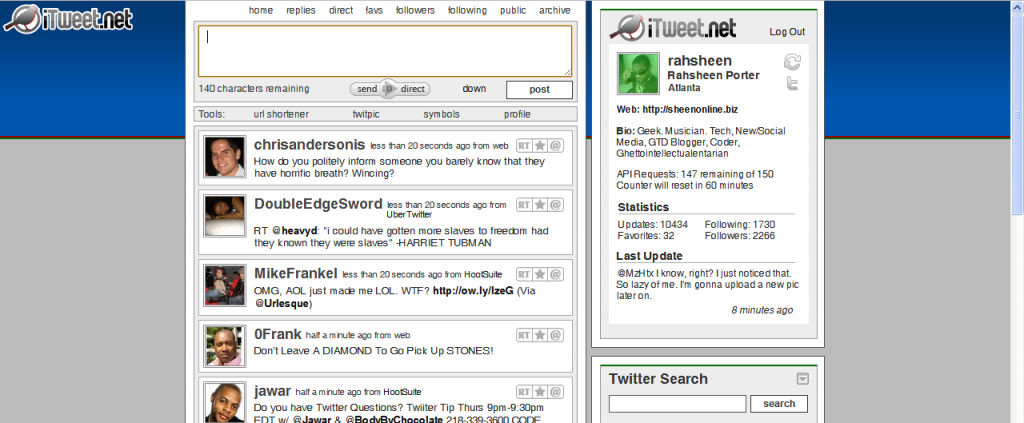
Seesmic Web
This one is still a preview release, which I assume means it’s not even in the alpha/beta stages. It’s pretty simple right now, but those used to the Seesmic Desktop may find the interface familiar. Check it out at Seesmic.com.
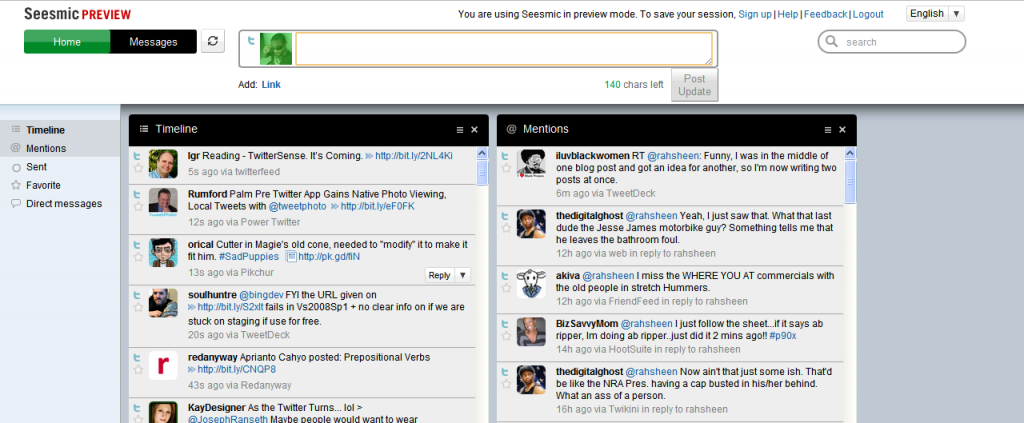
Sobees Web (alpha)
Sobees Web also sprouted from an existing desktop client of the same name. The interface is based on Silverlight and, I have to say, is quite nice to look at. It’s very flexible in letting you choose a layout and you can also connect it to Facebook. One issue I have with Sobees is the huge and unnecessary banner across the top that invites you to download the desktop client, as you can see in the screenshot.
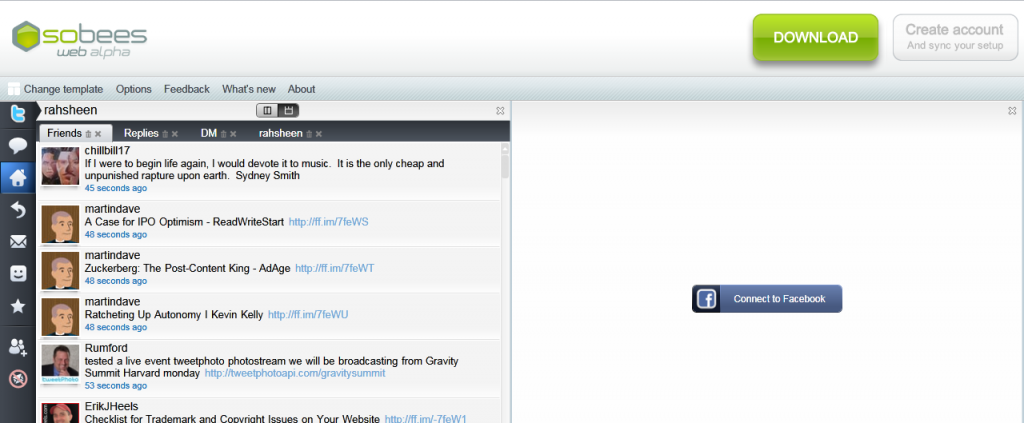
Tweetvisor
Tweetvisor is one of my favorite Twitter interfaces and also one of the most advanced. It packs a bunch of features that make Twitter so much easier to manage. It also embeds videos and photos right in the interface so you don’t have to click a bunch of links to see embedded media. It boasts a couple of different interfaces and also includes groups, which helps you keep up and categorize those you follow. Tweetvisor makes Twitter nicer.
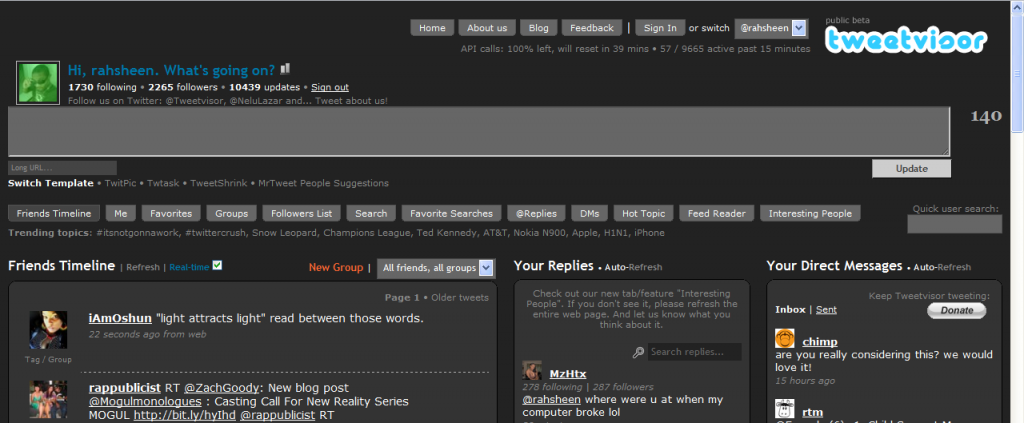
PeopleBrowsr
PeopleBrowsr also comes in as one of the most advanced Twitter interfaces. It also connects to pretty much all of your other social networks, including: MySpace, Facebook, Identica, and FriendFeed. It also includes advanced enterprise tools for managing your online brand. This is the interface I use currently. For the full breakdown, check out my post on getting started with PeopleBrowsr. There are a few reasons why I’ve settled on it, but the main ones are:
- Easily manage groups, including a VIP list of people. I currently follow 1729 people, but a fraction of those are VIP’s who I can follow in a separate column.
- Selective posting to multiple services. Not only can I post using Ping.fm within Peoplebrowsr, but I can also select from any of the services I’ve connected with.
- Scheduled updates and even repeated updates. This is a dangerous feature in the wrong hands, but I can schedule an update for a certain time, or schedule an update to be repeated at an interval. I primarily use this when I know I’ve been posting a lot, but still have something to say. I’ll schedule the post for a time in the near future and give my followers a break.
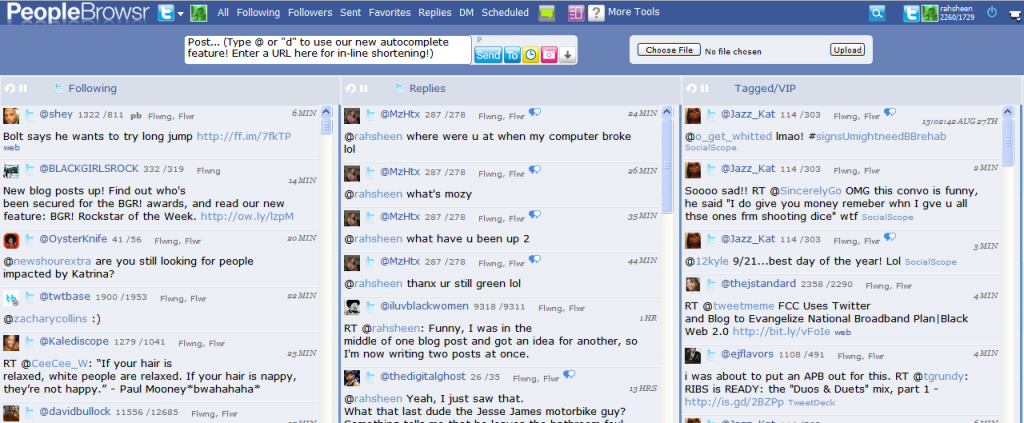
Do you use any of these services? How do they work for you? What web interfaces for Twitter have you come across that I’ve missed? Inquiring minds want to know.
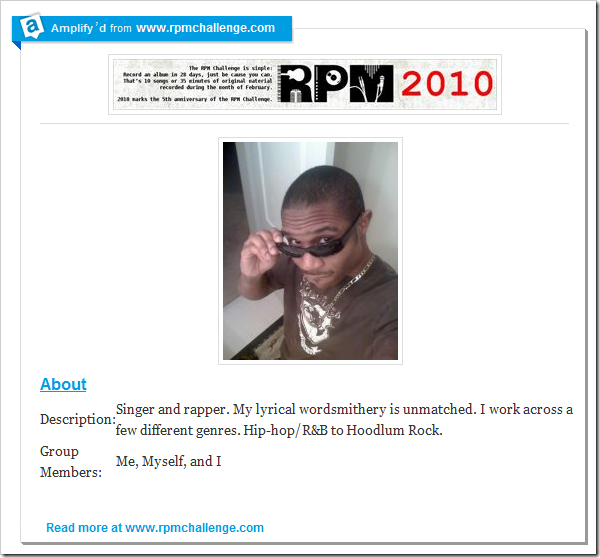


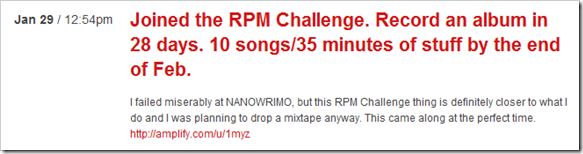
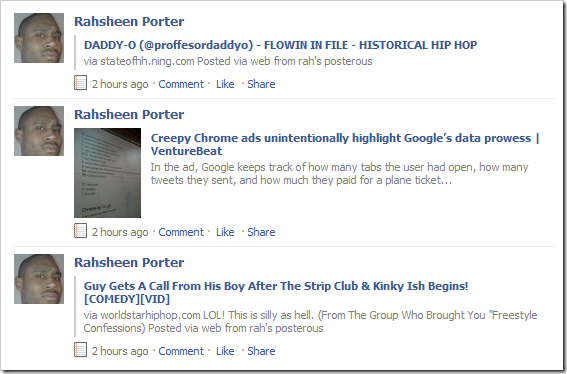


![Reblog this post [with Zemanta]](http://img.zemanta.com/reblog_e.png?x-id=87e8d36a-8180-488a-990e-1f4b0492cf94)
![Reblog this post [with Zemanta]](http://img.zemanta.com/reblog_e.png?x-id=a625903e-c22d-4682-88b3-9c9c5ee4160a)
![Reblog this post [with Zemanta]](http://img.zemanta.com/reblog_e.png?x-id=6b35554d-e57e-4e2c-abfd-61ed01875699)

![Reblog this post [with Zemanta]](http://img.zemanta.com/reblog_e.png?x-id=d36b9087-8de9-4683-b66e-4791d3a090e8)
![Reblog this post [with Zemanta]](http://img.zemanta.com/reblog_e.png?x-id=8cc22b73-4ba5-4061-a566-8f1bd484c7c9)